Extended AIX monitoring
In many areas, it depends on the condition, the response time, and the availability of your IBM Power system. Use the NiCE AIX Management Pack for SCOM for operating system monitoring to fix problems faster and fully exploit the potential of your power system.
The NiCE AIX Management Pack provides not only the standard functions you are used to from SCOM but also many extended monitoring functions that are specially tailored to the needs of modern users.

What is AIX on IBM PowerSystems?
AIX is a series of proprietary Unix operating systems developed and sold by IBM for several of its computer platforms.
Power Systems is a family of server computers from IBM that are based on its Power processors. It was created in 2008 as a merger of the System p and System i product lines.
Why advanced AIX monitoring is so important
From industrial business applications to finance and supercomputers – IBM Power systems offer a wide range of possible applications for embedded and powerful processors. And since AIX processor time is measured in work units, a CPU resource hog can quickly become costly. In addition, underserved AIX systems react slowly to application queries, which leads to undesirable delays.
The financial sector, in particular, relies on high-speed transactions, which is why 100% correct time synchronization via the xntpd service (Network Time Protocol daemon) is extremely important. Because if there are deviations here, double transfers can cause millions of euros in damage, as has already happened in the past.

Extended AIX monitoring
Everything that the Standard AIX Management Pack supports, the NiCE AIX Management Pack also supports. In addition, there are many extended functionalities that deal with applications that have long been in demand in daily practice.

Identify problems faster
Whether it’s storage, network, memory, or CPU cores – by detecting and fixing problems faster, you increase productivity and avoid costly downtime.

Native SCOM Integration
No major reconfiguration is required to use the monitoring functions of the NiCE AIX Management Pack. It simply integrates seamlessly into Microsoft SCOM, as known from LINUX.
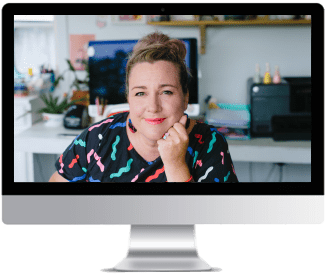
Optimized AIX environment
Optimizing your AIX environment has never been easy: Use the many options and the comprehensive overview that the extended AIX monitoring offers for resources such as CPU, memory, storage, or the network.

Look to the future
Thanks to the reporting function, you can make precise forecasts for capacity planning with data going back up to 400 days. And if your system is always well utilized, the ROI also increases.
Standard monitoring functions at a glance
For AIX on Power systems, the NiCE AIX Management Pack offers extensive monitoring and reporting options. The most important of these concern areas are availability, performance, network adapters, security, protocol monitoring, and the operating system.
OperatingSystem Total Percent
The OperatingSystem Total Percent monitor helps you identify and terminate the processes responsible for high processor time. You can do this by checking the CPU utilization and quickly restoring the AIX system to an operational state in the event of an alarm. By default, the listing only shows the processes consuming the most CPU time and their corresponding PID (Process ID).

Processor Time
Total processor time is the time all processors spent executing a non-idle thread. Every processor has an idle thread that consumes cycles when no other threads are ready to run. This metric is the primary indicator of processor activity and shows the average percentage of observed busy time. If the total percentage of processor time for all cores is too high, system performance can be significantly affected, so all identified unnecessary processes should be terminated.

Network Adapter Health
The adapter’s connection to the network can be lost if you remove a network cable from your network adapter or if someone with a mobile system is between wireless access points. Other possible causes include network problems, firewall issues, or a malfunction in the network adapter or its driver. With the Monitor Network Adapter Health you can check the health of your network adapters and network connectivity at any time.

System Uptime
The System Uptime monitor shows the current time, duration of system operation, number of users, and average utilization. The latter is defined by the number of executable processes in the past 1, 5, and 15-minute intervals.

Process Cron Service Health
The Cron-Daemon facilitates the scheduled execution of commands. If it’s not running, you can use Process Cron Service Health to review the diagnostic and recovery results and determine if any further action is required, and restart the Cron-Daemon.

Extended AIX monitoring functions
The NiCE AIX Management Pack for SCOM offers you many advanced functions that take your operating system monitoring to a new level. Here are just a few of them.
Filesystem Read/Write Test
When it comes to AIX, monitoring the file systems is particularly important. Filesystem Read/Write Test checks at a fixed time interval whether there is a write error and whether a file can be written to a file system. The directory itself is customizable.

Cron Processes Count
Cron is a task scheduler that reads crontab files and runs programs and scripts at the times specified in the crontab files. The processes executed by cron become child processes of cron and thus inherit the process environment. Since not too many processes should be started at the same time, which fully utilize a system, Cron Processes Count is used to monitor the number.

Defunct Processes Count
Defunct Processes Count helps to detect and terminate so-called zombie processes. In most cases, processes that are no longer active are removed from the parent process almost immediately after their creation and are, therefore, not visible. In some cases, however, zombies remain in the process table for a long time. They are a normal part of a Unix operating system like AIX but can become a problem when large numbers of them are present in the process table for a long period of time.

Stale Logical Volume
The Logical Volume Manager (LVM) is a partition scheme mainly used in the Unix and Linux environment, which adds an abstraction level between hard disks, partitions, and file systems. Dynamically changeable partitions can be mapped as logical volumes that can span multiple hard drives. Use Stale Logical Volume to verify that the virtual volumes are working correctly.

Process per User Count
With Process per User Count, you can check how many users are on an IBM Power system simultaneously. On the one hand, this is important to trigger an alarm if the number is exceeded. On the other hand, you can ensure that only one user is allowed on the system.

Volume Group Sync State
A Volume Group is a collection of multiple physical drives that form a single storage pool. Several such drive groups can be defined and synchronized on an AIX system. Volume Group Sync State provides the ability to monitor the synchronization status.

Monitoring paths to MPIO-capable devices
The Multiple Path I/O (MPIO) feature is used to define alternate paths to a device for failover purposes. This improves reliability and availability because the system automatically detects when an I/O path fails, and it can be rerouted to another path. Devices or device paths can be added, removed, reconfigured, activated, and deactivated. For this purpose, Monitoring Paths to MPIO-capable devices observes the physical drives that support Multiple Path I/O.

Monitoring xntpd service
Monitoring xntpd service is a function that is essential for monitoring the time synchronization (Network Time Protocol daemon). It is not only monitored whether it is running at all, but also whether there are any deviations. Because they would have fatal consequences for the application: if the time on a bank transaction system is out of sync, this can lead to costly double transfers. But monitoring the Network Time Protocol daemon is also extremely important in all other applications in which correct time synchronization plays a role.

Error Log Entries (ASO CoreDump)
The error logging process begins when an operating system module encounters an error. This can also be a DDoS attack if a flood suddenly occurs and too many entries are made in the log. The Error Log Entries (ASO CoreDump) function offers the option of monitoring the error log and being alerted in such a case.


NiCE IT Management Solutions is a long-term Microsoft Business Partner with Gold status for Application Development and Datacenter.
Start advanced AIX Monitoring now
Send us your request now via the web form to soon be able to take advantage of all the benefits of the extended AIX monitoring.